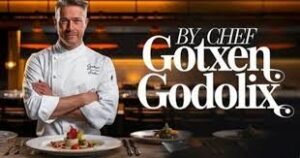In today’s digital age, creating engaging video content is more important than ever. Whether you’re a content creator, marketer, educator, or business professional, the ability to produce high-quality videos can set you apart. One tool that’s making this process more accessible is the Adobe Express video background remover. This feature allows users to effortlessly remove and replace video backgrounds, enhancing the visual appeal of their content without the need for advanced editing skills.
What is Adobe Express?
Adobe Express is a web-based design tool developed by Adobe, aimed at simplifying the content creation process. It offers a range of features, including graphic design templates, photo editing tools, and video editing capabilities. One standout feature is the video background remover, which utilizes artificial intelligence to detect and eliminate backgrounds from video footage.
Key Features of the Video Background Remover
- AI-Powered Background Removal: The tool uses advanced AI algorithms to identify and remove backgrounds from videos, ensuring a clean and professional look.
- No Green Screen Required: Traditionally, removing video backgrounds required a green screen setup. With Adobe Express, this is no longer necessary, making the process more convenient and cost-effective.
- User-Friendly Interface: Designed with simplicity in mind, Adobe Express allows users of all skill levels to navigate and utilize its features effectively.
- Integration with Adobe Stock: Users can replace removed backgrounds with a vast library of images and videos from Adobe Stock, enhancing the creative possibilities.
- Cross-Platform Accessibility: Being a web-based application, Adobe Express allows users to edit videos from any device with internet access, ensuring flexibility and convenience.
How to Use the Adobe Express Video Background Remover
- Upload Your Video: Navigate to the Adobe Express website and upload the video from which you want to remove the background.
- Apply Background Removal: Once uploaded, select the video background remover tool. The AI will process the video, isolating the subject and removing the background.
- Customize Your Video: After the background is removed, you can add new backgrounds, insert graphics, text, or other elements to enhance your video.
- Download and Share: Once satisfied with the edits, download the final video in your preferred format and share it across your desired platforms.
Practical Applications
- Content Creation: For YouTubers, TikTokers, and other content creators, the ability to change backgrounds can add a dynamic element to videos, making them more engaging.
- Business Presentations: Professionals can use the tool to create polished presentations, placing themselves in various settings without the need for physical travel.
- Educational Materials: Educators can produce instructional videos with customized backgrounds to better illustrate concepts and maintain student engagement.
- Marketing and Advertising: Marketers can craft compelling advertisements by integrating products or services into diverse environments, enhancing visual appeal.
Tips for Optimal Results
- High-Quality Footage: Ensure that the video is of high resolution and well-lit to aid the AI in accurately detecting and removing the background.
- Clear Subject Separation: A distinct contrast between the subject and the background can improve the precision of background removal.
- Minimal Background Clutter: A simple background with minimal distractions can lead to cleaner results.
Conclusion
The Adobe Express video background remover is revolutionizing the way creators approach video editing. By simplifying the process of background removal, it opens up new avenues for creativity, allowing users to produce professional-quality videos without the need for extensive resources or expertise. Whether you’re a seasoned editor or a novice looking to enhance your content, Adobe Express offers a powerful, accessible solution to meet your video editing needs.